BORDERでは、主要な操作画面を英語表記に変更することができます。手配者に外国籍の方がいる場合にご活用ください。
You can change the display language to English. Use it if the arranger has a foreign nationality.
まずはプロフィール画面にアクセスしましょう。
Access the “Account information” page first.
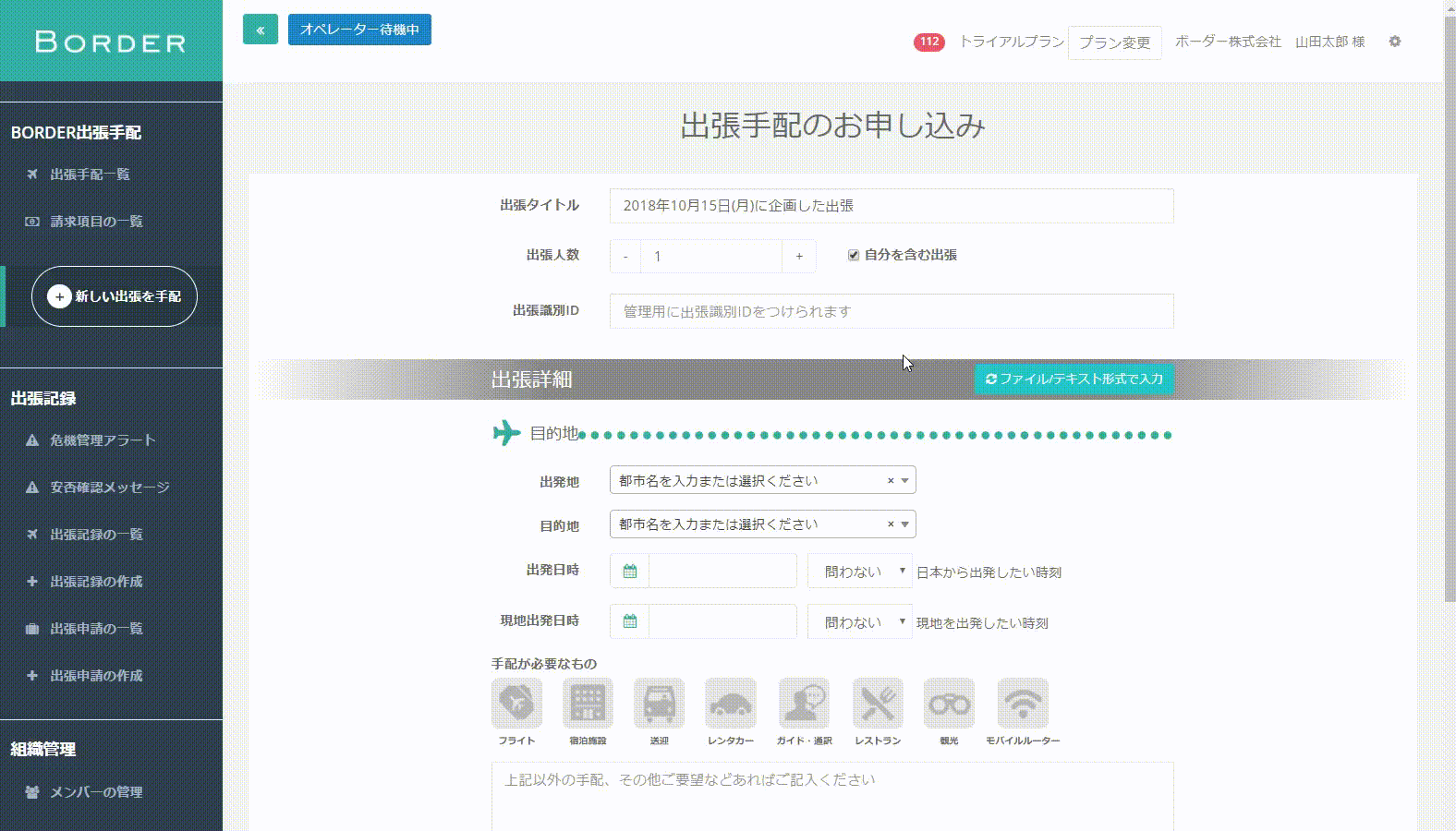
編集画面から、「表示言語」を変更しましょう。
Change the “Language Setting” from the edit page.
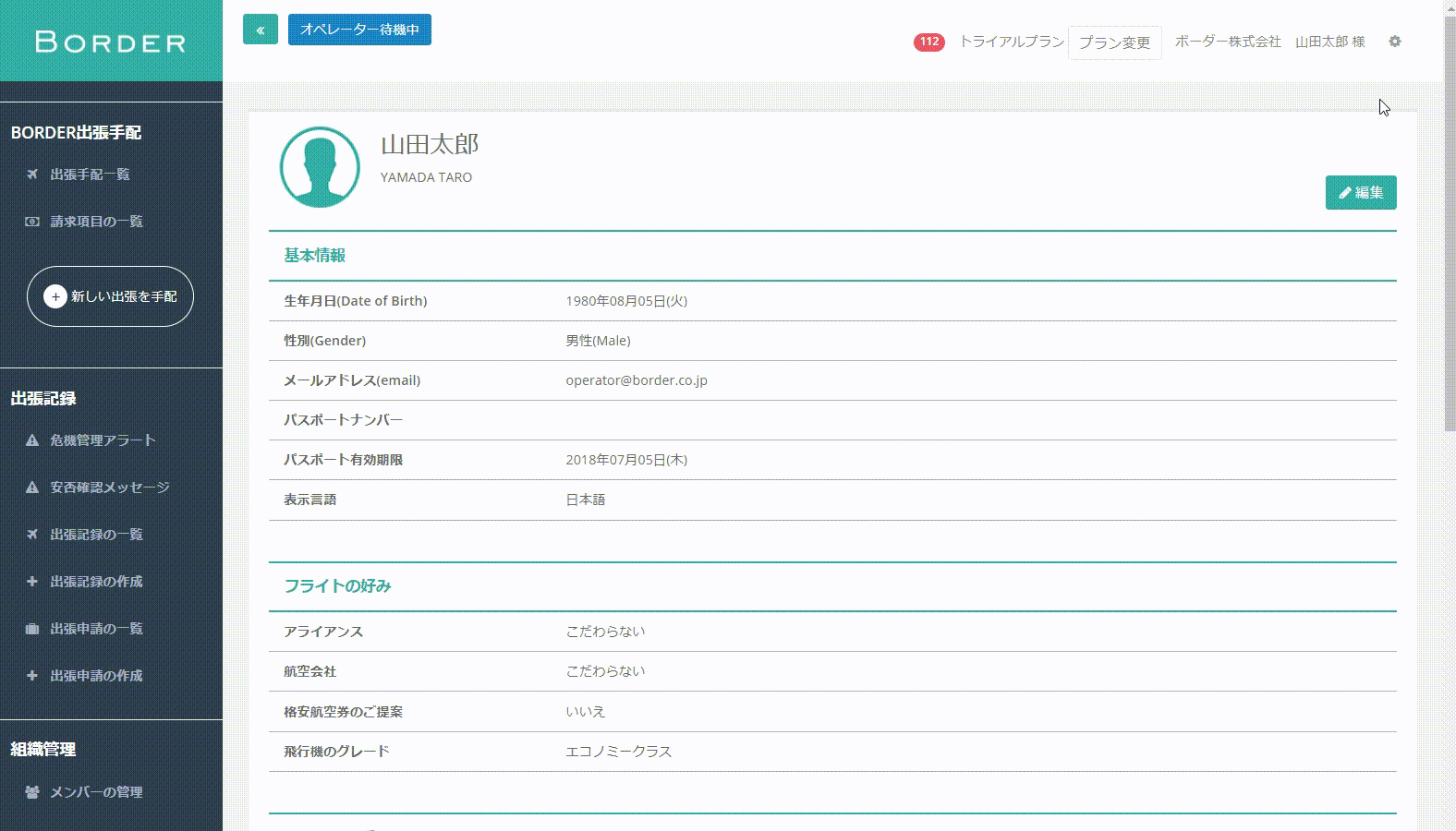
以上で設定は完了です。
The setting is now complete.
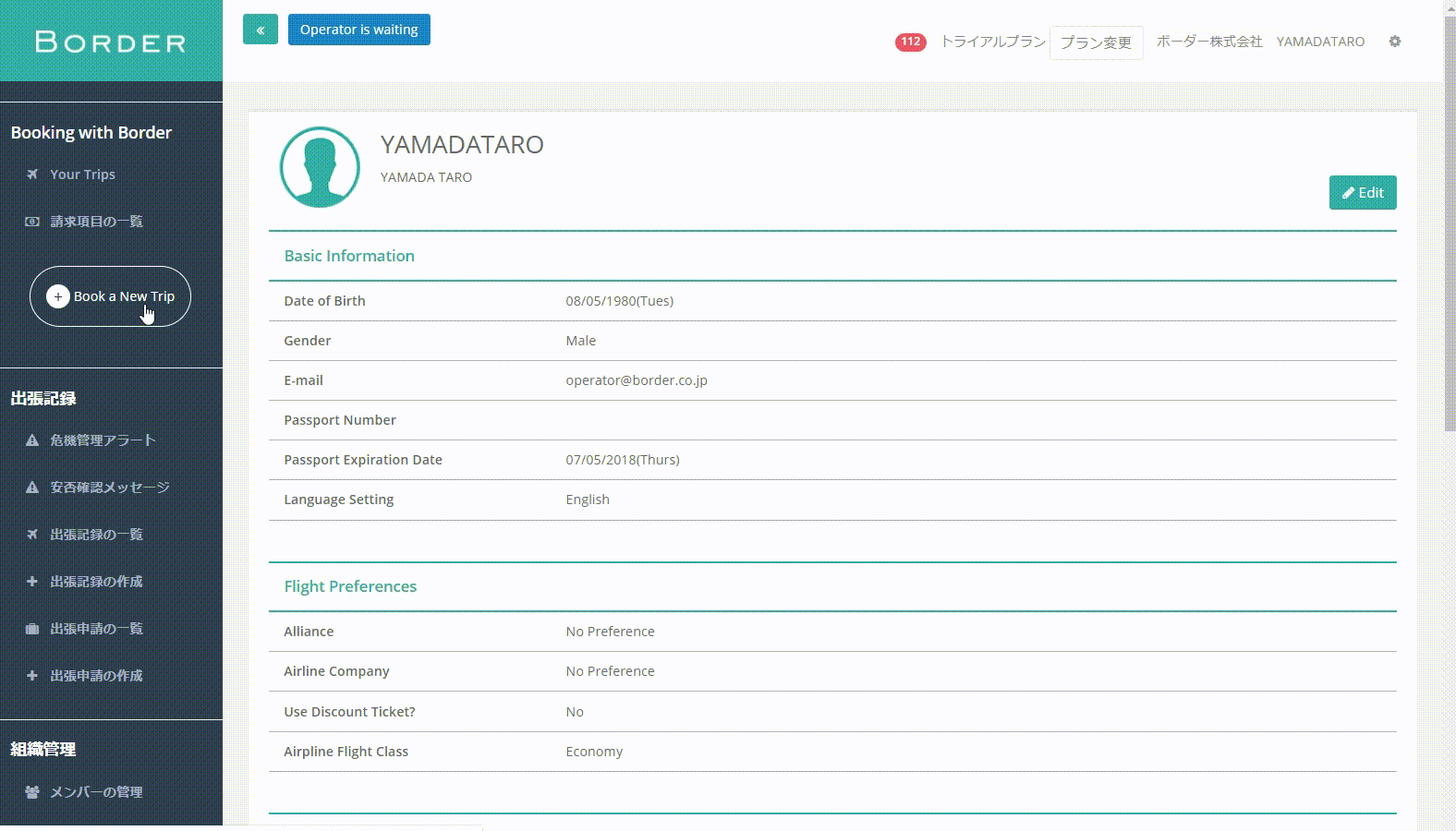
これで新規手配依頼や手配一覧、チャットスレッドなどが英語表記になりました!
New arrangement requests, arrangement lists, chat threads, etc. are now displayed in English!