This page explains how to issue a flight ticket and check-in/boarding procedures when you reserve a flight ticket using BORDER’s [Search and book by yourself].Please click on the section you would like to view.
【2】Check-in/boarding domestic airline
もくじ
After receiving the e-ticket issuance completion email, please search for your reservation on the airline’s website to select your seat and obtain an e-ticket. If you are unable to reserve a seat, please check at the airport on the day of your reservation (self-service check-in machine or check-in counter).
In order to access your flight ticket information from each airline’s reservation page, you will generally need the following information.
Please note that the passenger name may be written in katakana or alphabet (Roman letters) differently depending on the airline.
| Airlines | How to search for passenger name |
| ・Japan Airlines (JAL) ・All Nippon Airways (ANA) ・Skymark (SKY) ・Air Do (ADO) ・Solaseed Air (SNA) ・Star Flyer (SFJ) | Please enter the same name in English as in your passport. |
Confirm your reservation from each airline’s official website. Please click on the section you would like to view.
Official site:https://www.jal.co.jp/jp/en/?city=TYO
Reservation confirmation page:https://booking.jal.co.jp/jl/dom-pbkg/manage-booking
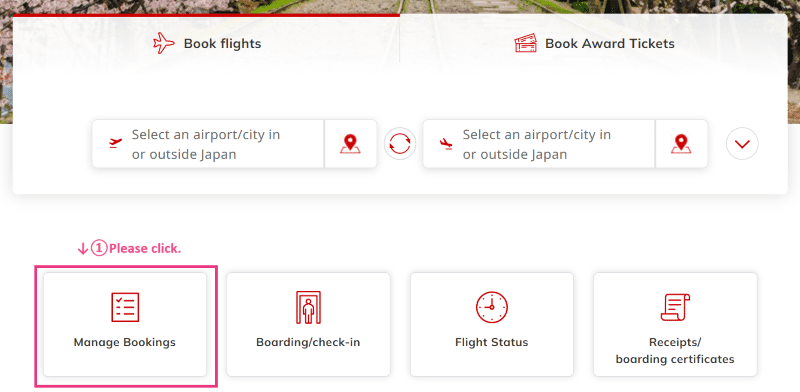
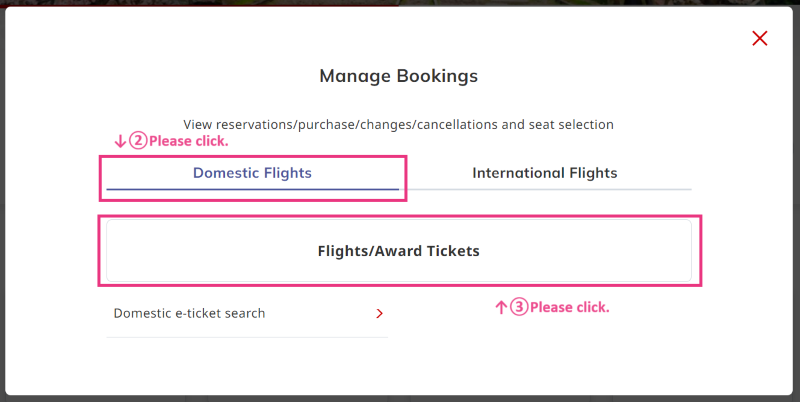
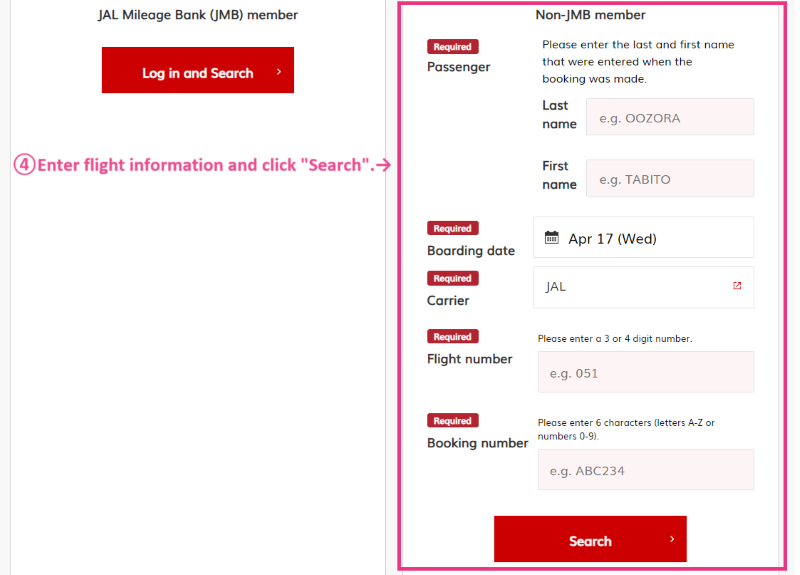
※If you are a member of JAL Mileage Bank, please search for “Non-JMB member” since your mileage number is not linked to your initial reservation confirmation.
Even if the reservation is completed, the seat is still unassigned. Let’s reserve a seat.
reference:https://www.jal.co.jp/jp/en/dom/reservation/seat-selection/
▼How to select
After opening your reservation screen on the reservation confirmation page,
Click on seat selection in the flight information and select your desired seat.
If you are a JAL Mileage Bank member, you can link your JMB number. Please register your JMB number yourself. After registration, you can check your flight information from your JAL Mileage Bank My Page.
▼How to register
After opening your reservation screen on the reservation confirmation page, click the [Change customer information] button in the customer information field. Select an airline from the dropdown, enter your customer number, and click the [Change] button.
reference:https://faq-en.jal.co.jp/app/answers/detail/a_id/28478/kw/JMB/c/217
Official site:https://www.ana.co.jp/en/jp/
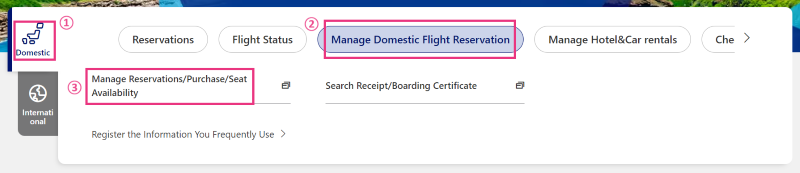
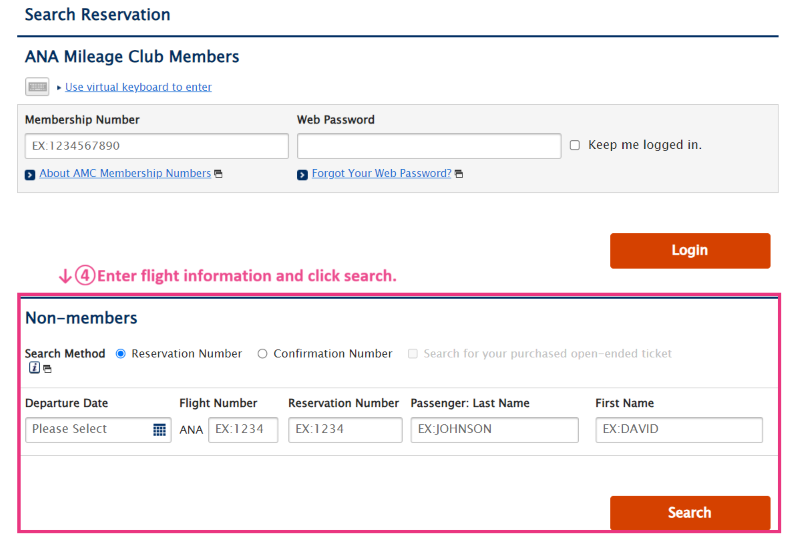
※If you are a member of ANA Mileage club, please search for “Non-members” since your mileage number is not linked to your initial reservation confirmation.
Even if the reservation is completed, the seat is still unassigned. Let’s reserve a seat.
reference:https://www.ana.co.jp/en/jp/guide/prepare/asr/domestic/
▼How to select
After opening your reservation screen on the reservation confirmation page, open the [Flight Information] tab.Click Seat Reservation and select your desired seat.
If you are an ANA Mileage Club member, you can link your mileage number. Please register your mileage number yourself. After registering, you can check your flight information from your ANA Mileage Club My Page.
▼How to register
After opening your reservation screen on the reservation confirmation page, open the [Passenger Information] tab.
Click on Mileage Number Registration and enter your mileage number.
reference:https://ana-support.my.site.com/jajp/s/article/answers3722ja
Official site:https://www.skymark.co.jp/en/
Reservation confirmation page:https://www.res.skymark.co.jp/reserve2/?m=confirm&language=en
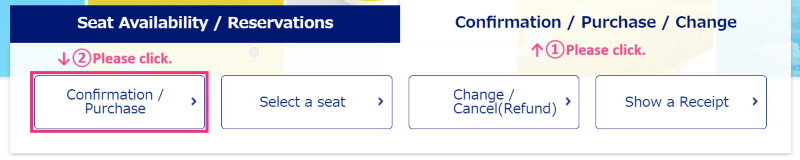
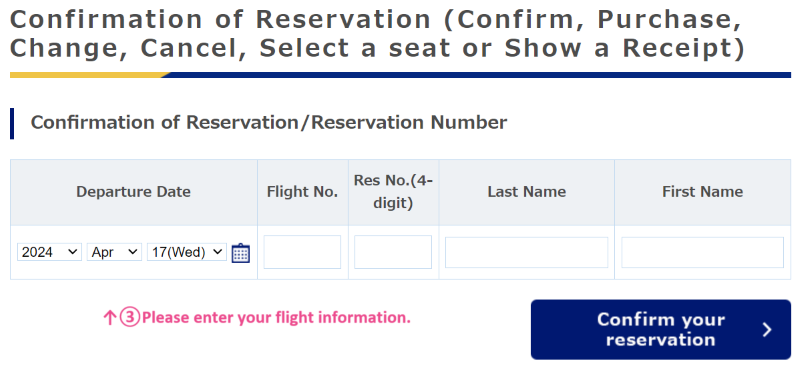
Even if the reservation is completed, the seat is still unassigned. Let’s reserve a seat.
reference:https://www.skymark.co.jp/en/reservation/seat.html
Official site:https://www.airdo.jp/en/
Reservation confirmation page:https://www.airdo.jp/ap/rsv/reservation/search.html?adol=ja&adom=0&adob=0
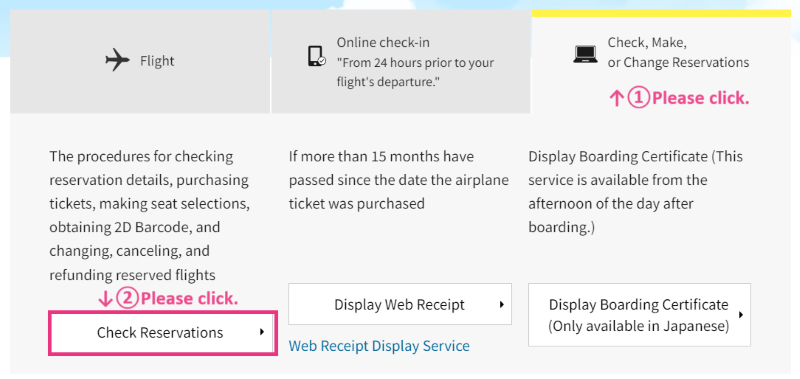
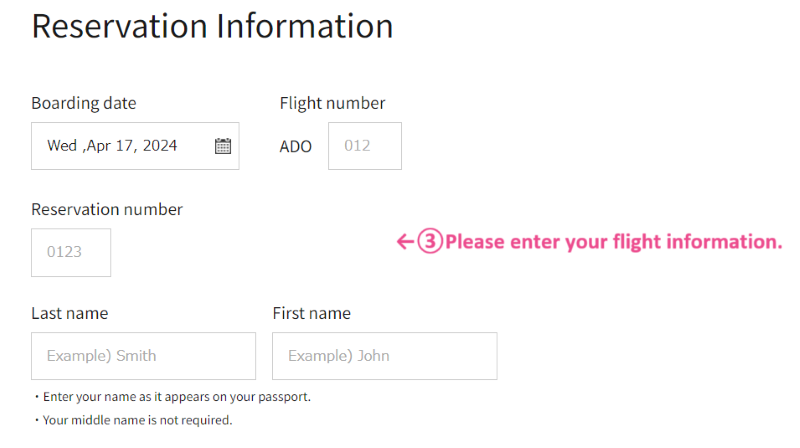
Even if the reservation is completed, the seat is still unassigned. Let’s reserve a seat.
reference:
Official site:https://www.solaseedair.jp/en/
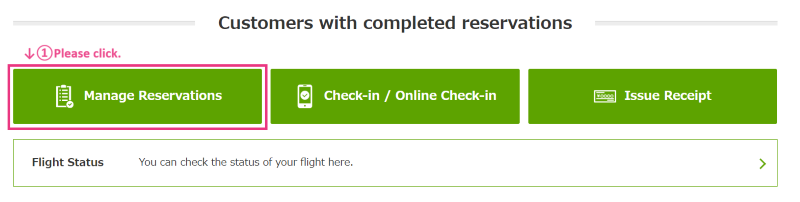
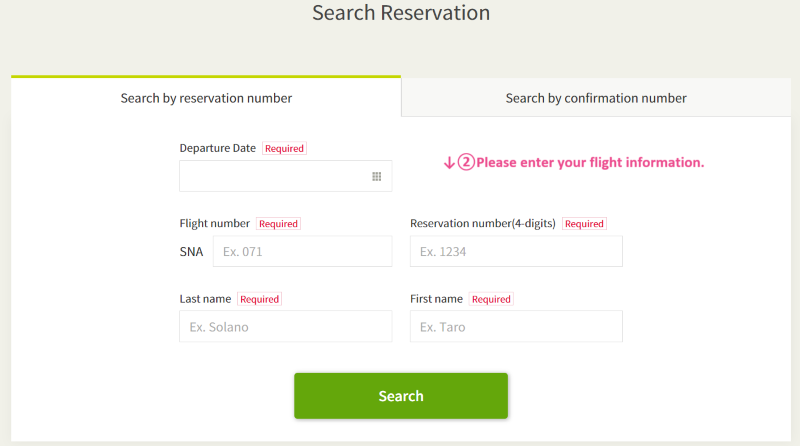
Even if the reservation is completed, the seat is still unassigned. Let’s reserve a seat.
reference:https://www.solaseedair.jp/en/reservation/beginner/service.html
Official site:https://www.starflyer.jp/en/
Reservation confirmation page:https://rsv.starflyer.jp/rsv_p/aln_web/BERetrieve.do?lang=en
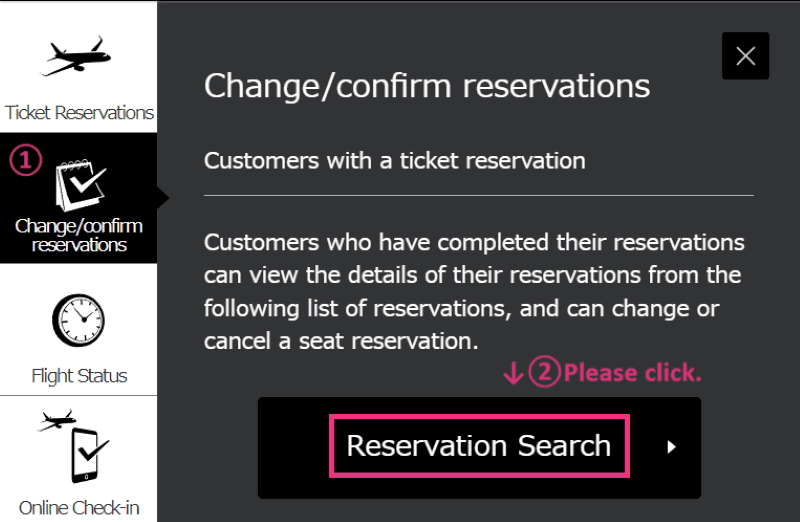
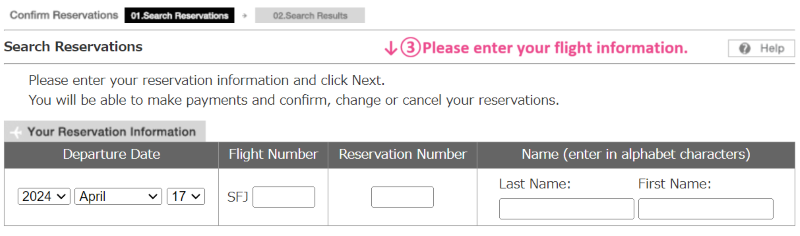
Even if the reservation is completed, the seat is still unassigned. Let’s reserve a seat.
reference:https://www.starflyer.jp/en/reservation/ticketing/seatassign.html
Please use the link below to check the boarding procedures for your airline and complete the check-in procedures.
Check-in is until 20 minutes before the scheduled departure time. Please check each airline’s website for details.
We have a separate page with information regarding cancellations and changes.
Please see below.
[Search and book by yourself] Cancellations and Changes (Domestic Flight)